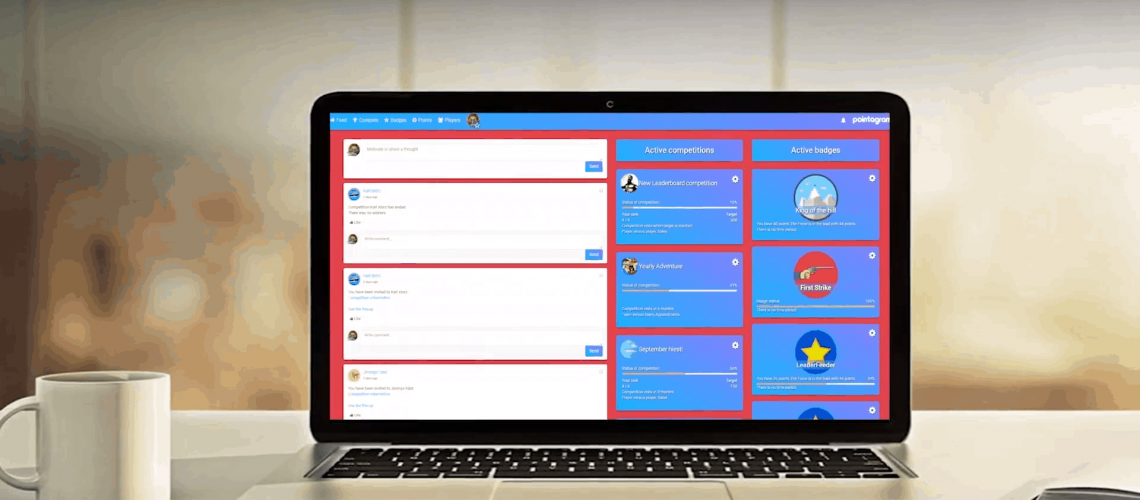
Pointagram TEam
We are happy to release our “Theme Editor”! Now any Business account can change their theme colors to match their company. It’s fun and easy.
Just head to Settings under Profile and the click on “Theme Editor”.
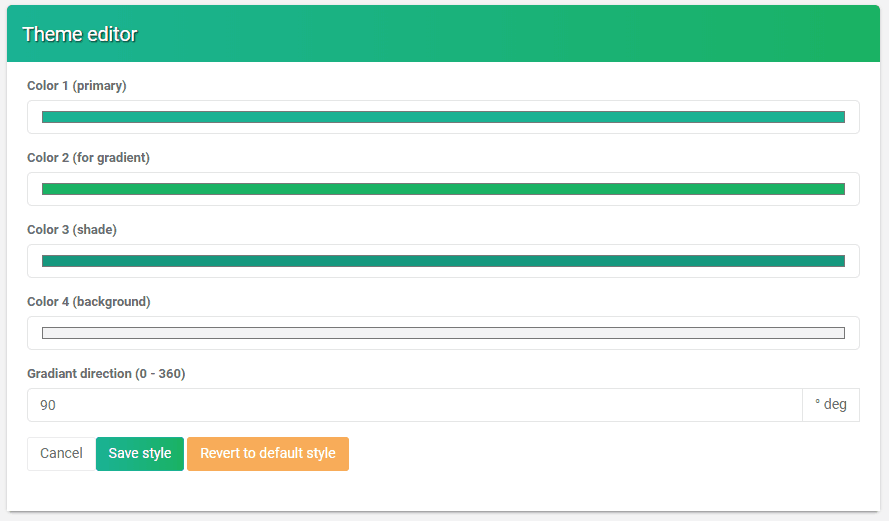
- Color 1: Is the primary color
- Color 2: Is the gradient color. If you only want one color set color 2 to the same values as color 1.
- Color 3: Is the 3d shade of the Plus buttons.
- Color 4: The background color
Also, there is an option for changing the gradient direction from 0-360 and negative figures is also applicable here.

