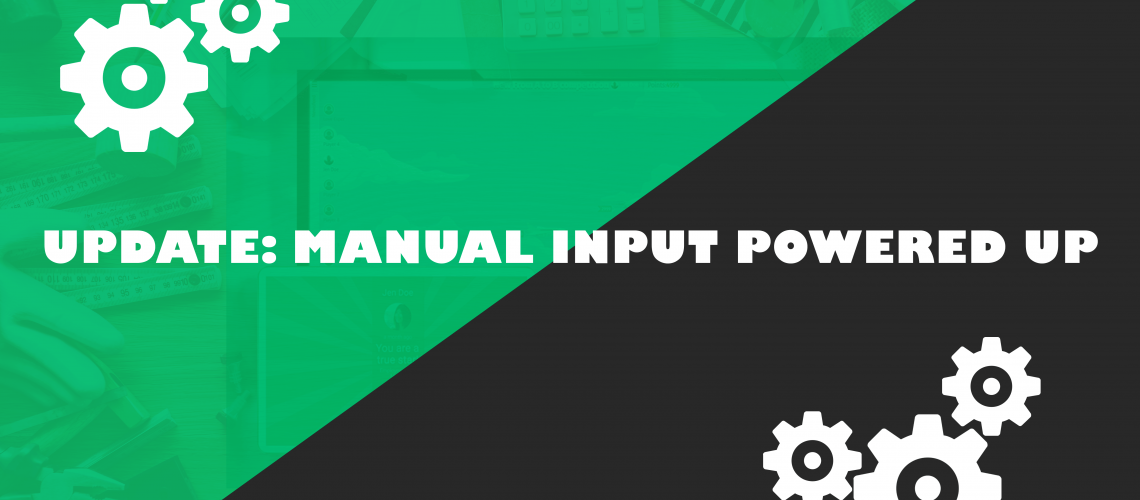
Pointagram TEam
Update: Manual input powered up!
Overview Update:
- Give points to multiple players at the same time
- The player list in add points is sorted alphabetically
- A comment section is added when adding points
- Possible to set dates for a point
- Multiple invite player function from add player menu, is improved and bug fixed
- Minor fixes.
Highlighted updates
Give points to multiple players at the same time:
This function is requested from a couple of our users. Why did we implement this power up function?
Our customer does not always integrate to other systems. They use Pointagram to add points manually either all player can add points or only admin. This is set by admin when adding the score series.
Use case: An educator gives points to attendees. Instead of pressing the same values 10 times, now the educator can select all player from list then add the values one time. It’s a time saver!
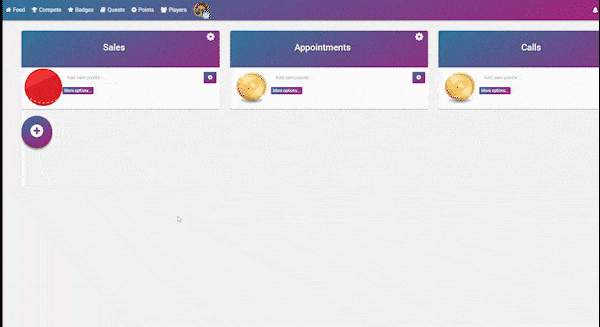
Setting date for a point:
This function is added due to support-tickets, we have seen pattern that certain players in organizations been away or for some reason not able to add their points at the right time. When adding points to wrong period it gives you wrong competition results. So now the players have an option to add points with a specific date. This avoids competition players manipulating results by mistake.
Setting comment for a point:
We have always allowed comments for points when points are added through our Api. For example, when a salesman closes a deal that will award him 10,000 points the name of the customer is added as a comment. This way everyone can see for which customer he closed a deal for.
Now we added the possibility to add a comment when registering points manually.

