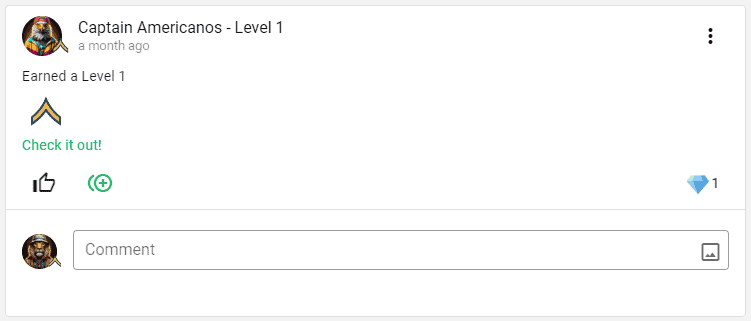Feed Overview
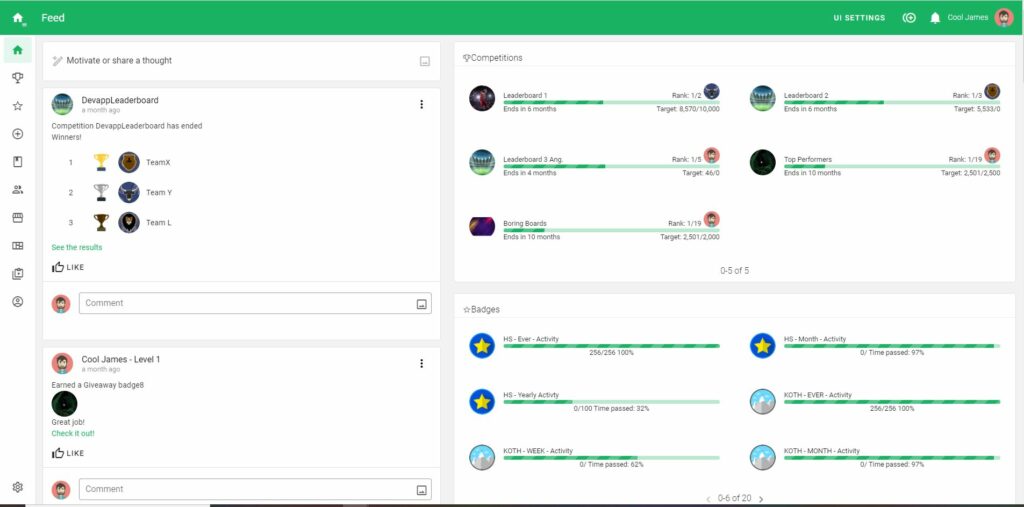
The feeds inform all players about the latest happenings in Pointagram. New scores, badge awards, competition results, and more. Players and comment and like each other’s achievements and give that extra boost.
The feed page consists of posts and on larger devices, it also shows your active Competitions, Badges, Quests and Widget boards
Posts
Post can be created through various ways:
- Manually added posts via our postbox.
- Automatically created when competition starts.
- Automatically created when competition ends.
- Automatically created when someone scores a point.
- Automatically created when someone receives a badge.
- Automatically created when someone has completed a quest.
- Automatically created when someone has made a purchase in the reward store.
Every post can be commented on. Use @ for mentioning a player (@johnny) this will generate a push notification to the player’s device. Note that the minimum value is three characters.
Administrators can use the mention function by mentioning teams, competitions, and the whole all players.
Examples:
@teamname
@competitionname
@all
Start a new post
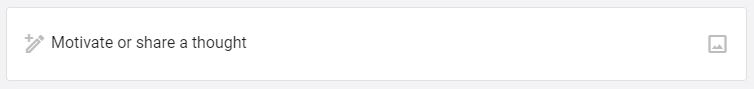
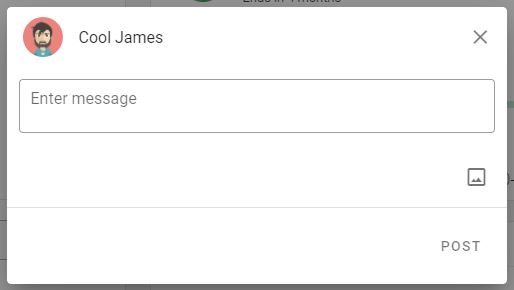
Competition post
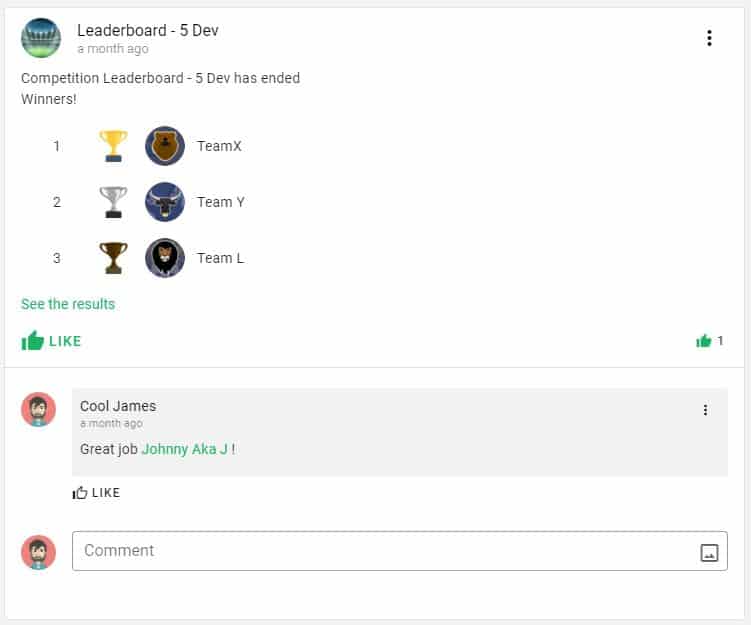
Badge post
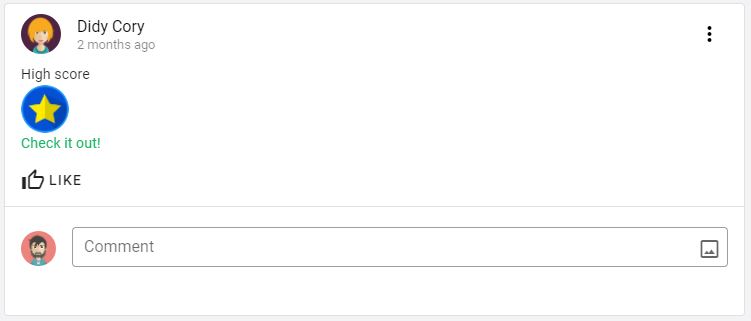
Remove Post/Comment
All posts can be removed. Players can edit/remove their own posts and comments. Only admins can remove automatically generated posts.
Score Series: Post from Points/Score series can be controlled from the score series settings. Admin can set thresholds on scoring amount and if revoked points should be visible.
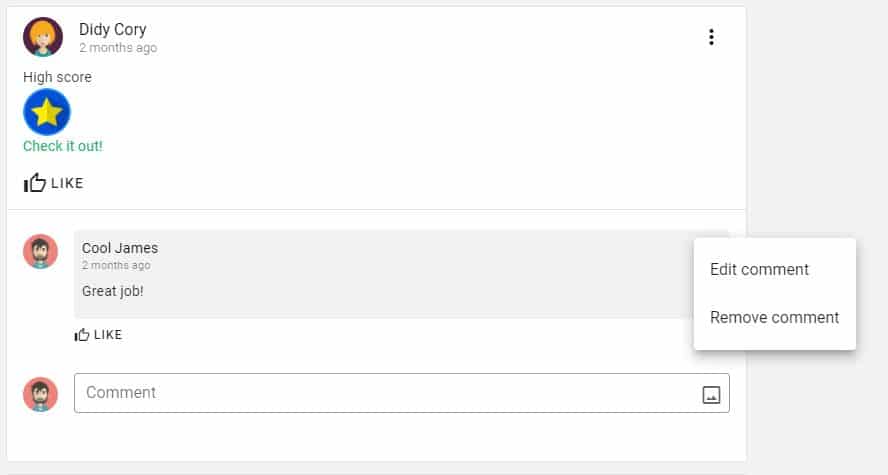
Reset Feed
The administrator can reset the feed until a specific date and time. In the block below the administrator has a 3-dotted menu instead of the little image icon. From the 3-dotted menu, the administrator can trigger a reset event. Once deleted, it can not be recovered.
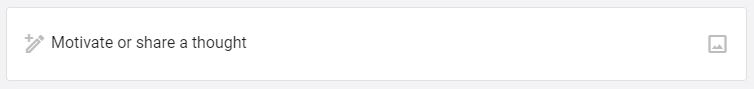
Pin Post
From the 3-dotted menu in the post an admin can pin a specific post on the feed.
Add points from post and comments
If the settings for the points/score series is enabled a plus icon will appear on the post and comment. Click on it and the add points module will appear.