Pipedrive
The default setup of the Pipedrive integration gamifies deals won, calls completed and meetings completed.
- Default selected steps
- All active users in Pipedrive are created as players.
- Deals creates points when a deal is set to stage Won.
- Meetings scores one point when an activity with type name Meeting is set as complete.
- Calls scores one point when an activity with type name call is set as complete.
- Other predefined steps
- Calls created
- Deals created
- Meetings created
- Emails created
Below you will find a more detailed description of our default steps and also a few examples on how to customize the integration if the default behavior isn’t what you’re looking for.
Default associates step
The associate step will import all active pipedrive users into Pointagram. It will also monitor pipedrive for changes to user data, so that new users are created in Pointagram as well.
Pointagram will fetch id, name and email for each user. A filter is set to only create/update pipedrive users.
The picture below shows the set-up. The important fields are Player id in source, Player name in source and player email in source.
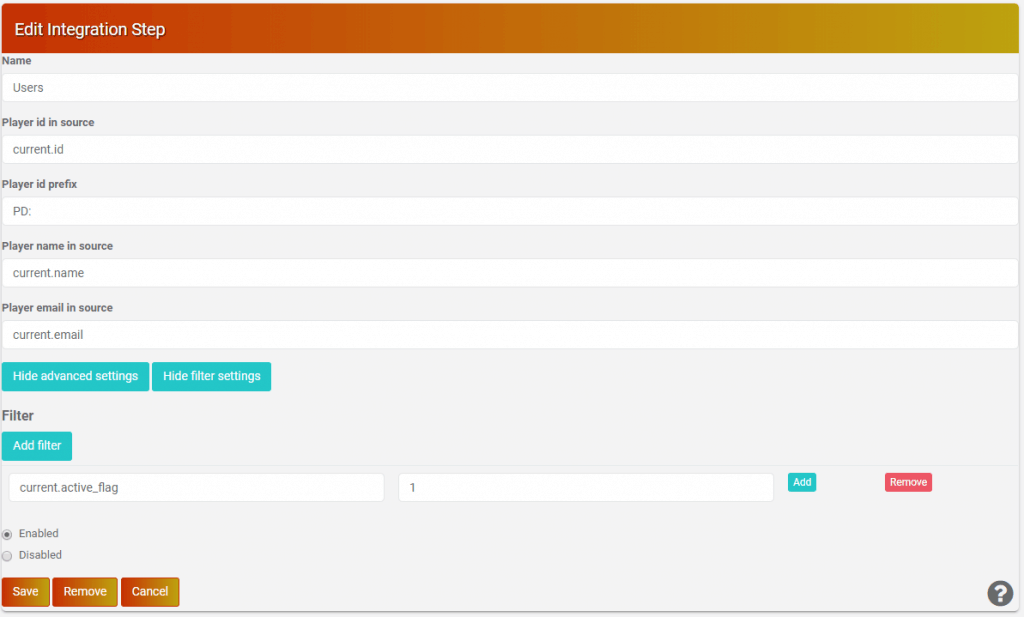
Default deals won step
The deals step will award points equal to deal value for every deal that is set to stage “won” in pipedrive. Points are awarded to the owner of the deal in a score series called Deals.
The picture below shows the set-up. The important fields are Add points to score series, comment column in source, points column in source, player id in source and the filter settings (status=won).
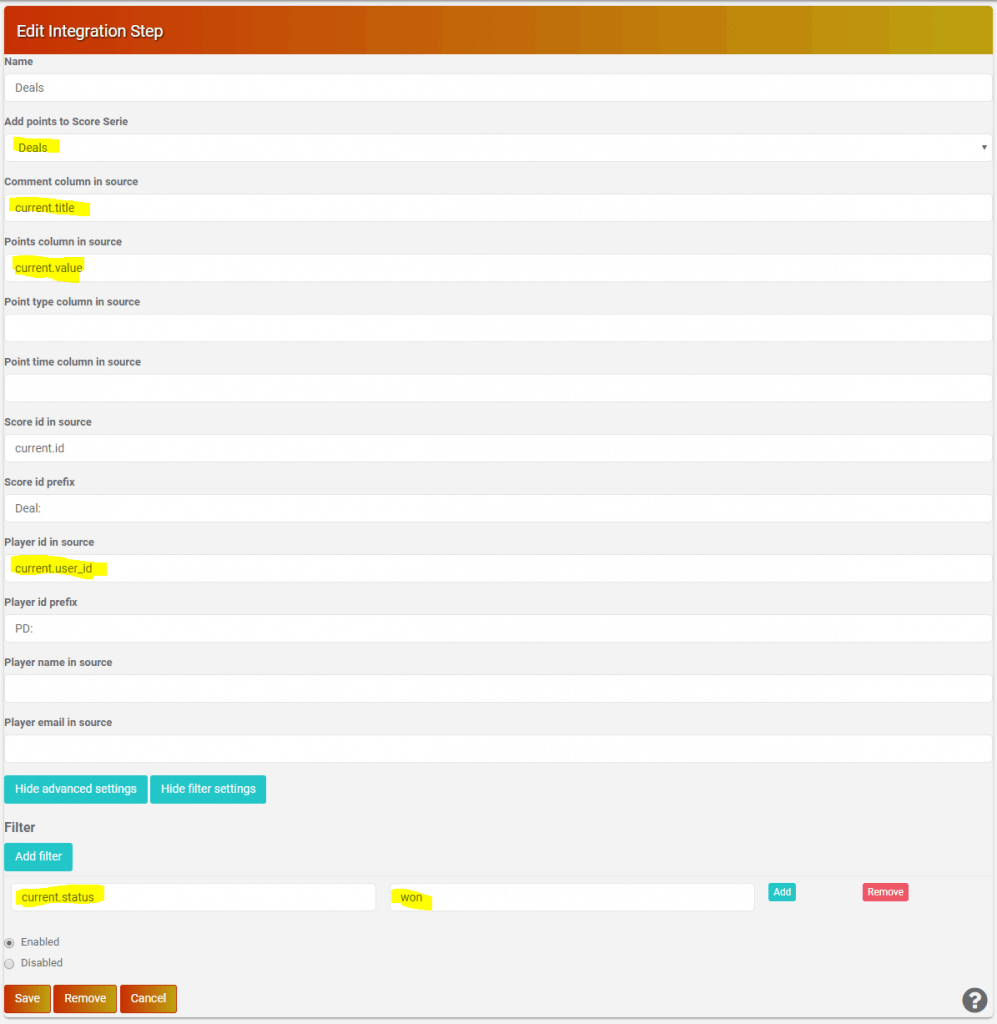
Default calls completed and meetings completed step
The calls and meetings step are very similar. They both award points when an activity is completed in pipedrive. The calls step will use a filter for activity type ‘call’ and the meetings step will use a filter for activity type ‘meeting’. One (1) point is awarded to the owner of the activity.
The picture below shows the set-up for calls. The important fields are Add points to score series, comment column in source, points column in source, player id in source and the filter settings (Activity type=call and done = 1).
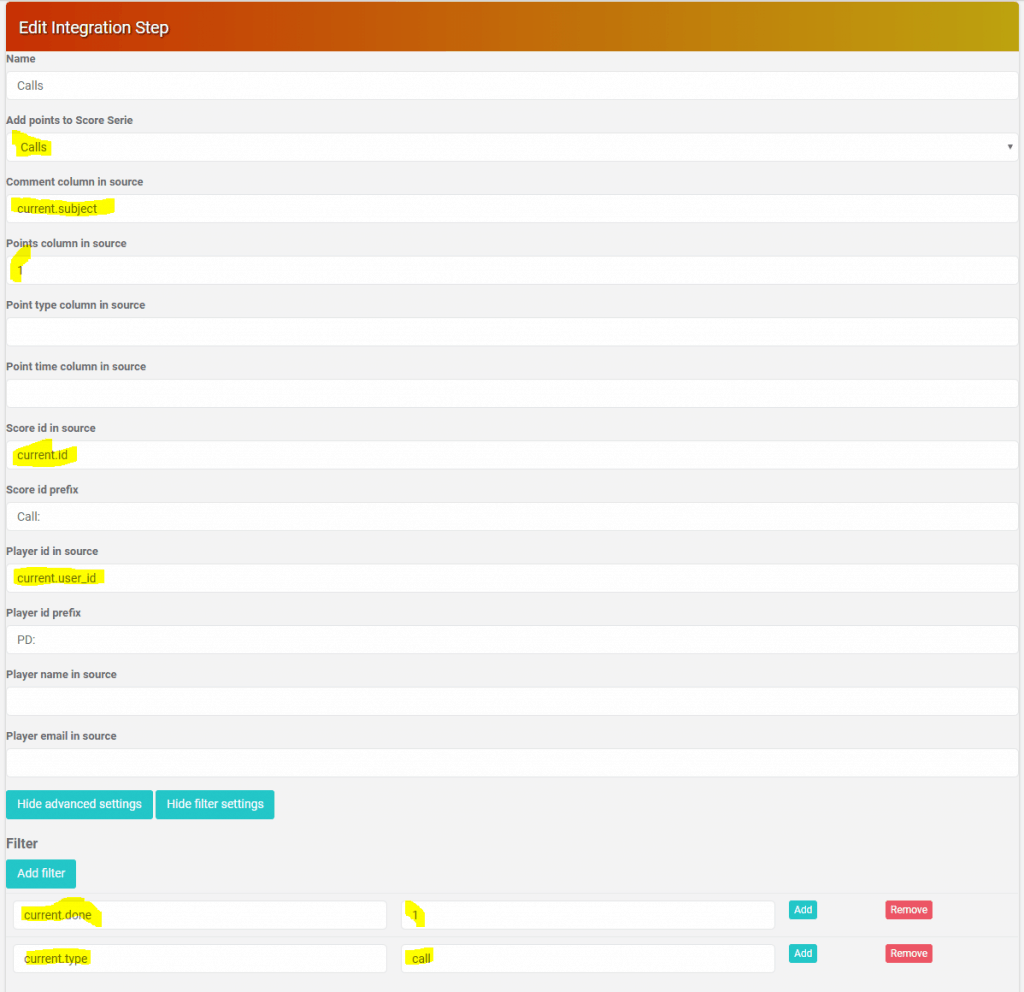
Default deals created step
The deals created step will award points equal to deal value for every deal that is created. Points are awarded to the owner of the deal in a score series called Deals created.
Default meetings, calls and emails created step
All these steps award one point per meeting, call or email that is created in Pipedrive. Each step gets its own score series per default but you could easily change this and insert points into one common score series instead.
Customized steps
It is possible and often a good idea to customize the default steps or even add new steps. Below you will find a few suggested customizations. For more information on how to use the configure UI see documentation for integration steps.
Award 1 point per registered deal to the person that created the deal
You can use the default deal step as a base. Just change the following:
- Change ‘Point column in source’ to 1. Changing to any number means that that number of points will be awarded to the player (if the filter is matching).
- Change ‘Player id in source’ to current.created_by_user_id. This means that rather than awarding the owner of the deal we will award points to the person registering the deal.
- Remove the filter for status. We want to award points to all created deals not only to won deals.
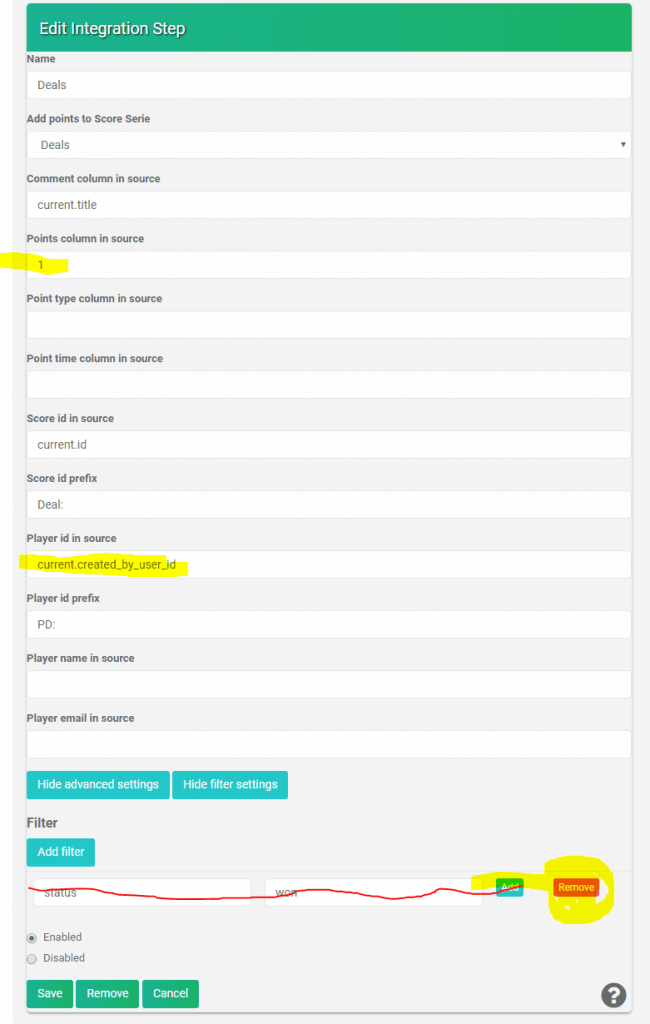
Award 1 point per meeting to person that created the meeting
You can use the default meetings step as a base. This step already awards 1 point per meeting, so we just need to change which player it awards and remove the filter for completed meetings. Just change the following:
- Change ‘Player id in source’ to current.created_by_user_id. This means that rather than awarding the owner of the appointment we will award points to the person registering the appointment.
- Remove the filter for done. We want to award points to all created meetings not only to the completed meetings.
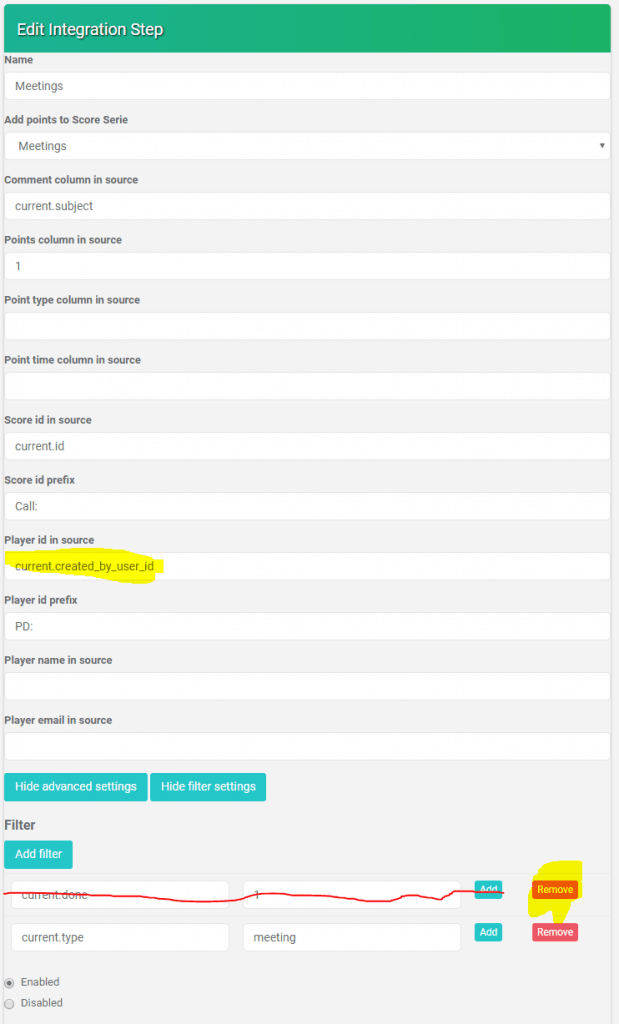
Cast items define what should be displayed in what order. You can add competitions, battles and badge achievements to your cast. You can also define how long you want each item should be displayed.

